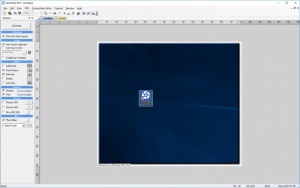UltraSNAP
Pro 4.3
Size: 14.61 MB
Downloads: 2849
Platform: Windows (All Versions)
UltraSNAP enables you to take snapshots of the screen on the fly. It supports multiple capturing methods and it places a good amount of features at your disposal. The software lets you make visual adjustments, insert annotations, vectorize images and much more. It is designed to be an all-in-one tool for capturing images and creating instructions or other graphical materials. Instead of switching between applications to perform different tasks, you can do everything on a single user interface.
You can try out UltraSNAP for a limited period of time, without encountering any significant restrictions. Downloading and installing the application shouldn't take more than a minute, even on slower computers. There are no advanced settings to be made along the way and you don't have to meet any special requirements.
The software lets you capture a region on your screen, a window or the entire screen, through the use of simple hotkeys or by selecting the corresponding options on a toolbar. Once you take a snapshot, the image will be loaded onto the software's interface instantly. What's more, you can take additional screenshots, which will be loaded on the same window, on separate tabs.
When you have one or more images loaded, you can tick a series of effects, on the left side of the window, to apply them right away. In some cases, the applied effects can be tweaked on the spot. For example, besides ticking the "sharpen" effect, you can also drag a slider to increase or decrease the effect's intensity. It is also possible to create custom filters, by combining different gamma, color boost, contrast and brightness levels, which can be saved as presets.
Despite the first impressions it makes, UltraSNAP is not limited to basic effects. It lets you do more advanced operations as well, like grouping and combining images, adjusting transparency, enabling and configuring anti-aliasing and much more. Finally, if you are satisfied with the results, you may export the image in various formats, with different quality settings.
Taking screenshots and annotating them involves next to no effort when using UltraSNAP.
Pros
You can capture the entire screen, part of it or a single window. The software lets you edit and annotate your screenshots. It supports a good number of output formats and quality settings.
Cons
Though it isn't a deal breaker, the user interface could use a more modern design.
UltraSNAP
Pro 4.3
Download
UltraSNAP Awards

UltraSNAP Editor’s Review Rating
UltraSNAP has been reviewed by Frederick Barton on 15 Dec 2017. Based on the user interface, features and complexity, Findmysoft has rated UltraSNAP 5 out of 5 stars, naming it Essential